The Charles County Sheriff’s Office is committed to keeping our community informed about crime and public safety matters. There are multiple ways in which citizens can choose to receive information from us:
[spacer height=”5px”]
[divider]
[spacer height=”15px”]
Citizen Notification System
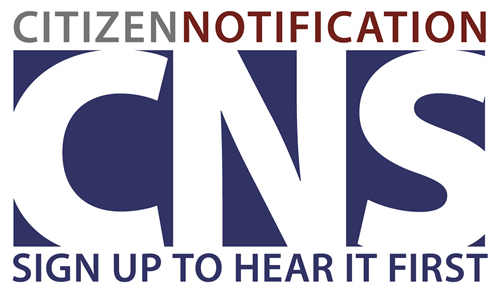 The Charles County Sheriff’s Office participates in the Charles County Government’s Citizen Notification Program (CNS). CNS is a free service that allows citizens to receive emergency, weather and community notifications via phone calls, text messages, email and more, for the locations in Charles County. Participants can choose to receive notifications about events that may affect their homes, workplace, children’s schools, family members’ homes, or other locations.
The Charles County Sheriff’s Office participates in the Charles County Government’s Citizen Notification Program (CNS). CNS is a free service that allows citizens to receive emergency, weather and community notifications via phone calls, text messages, email and more, for the locations in Charles County. Participants can choose to receive notifications about events that may affect their homes, workplace, children’s schools, family members’ homes, or other locations.
For more information about registering for this service, visit the Charles County Government’s website.
[spacer height=”15px”]
[list icon=”arrow-up”]
[list_item]Back to top[/list_item]
[/list]
[spacer height=”15px”]
[divider]
[spacer height=”15px”]
Social Media
The CCSO has a presence on social media. We share information about investigations, public safety alerts, lookouts for suspects involved in crimes, crime prevention, community outreach activities, and more.
We do our best to reply to messages and comments but please remember that contacting us on social media is not a substitute for calling us about a crime. We are unable to monitor our social media accounts outside of regular business hours. If you need to report a crime or suspicious activity, call 301-932-2222 in La Plata, 301-743-2222 in Indian Head, or 301-932-7777 in Waldorf. In an emergency, always call 911.
[one_third]
[one_third]
[/one_third]
[one_third]
[/one_third]
[one_third_last]
[/one_third_last]
[spacer height=”15px”]
[list icon=”arrow-up”]
[list_item]Back to top[/list_item]
[/list]
[spacer height=”15px”]
[divider]
[spacer height=”15px”]
Crime Reports
Being aware of crime that occurs in your community can help you better protect yourself, your family and your property. With this in mind, the CCSO offers citizens near-instant access to information about crimes through the website CrimeReports.com.
Citizens who visit the CrimeReports website may search for crimes by city, address, zip code and neighborhood. The results will include crimes that occurred in and around the search area. It offers information about the type of crime and when and where it occurred. Helpful Hint: Before entering a location to search, click on “Advanced Search” to the right of the search bar to select which crimes you want returned in your search results. Only certain crimes are selected by default.
More specific details about crimes are not available on the website but citizens who are concerned about a particular incident may contact their District Commander for more information. When calling about a specific event, please be ready to provide the event identifier, a series of numbers that follow an “S” and are found in the event’s description (Example: S090570999). The District Commander will need that information to research the incident about which you are inquiring.
CrimeReports is a third-party service offered in conjunction with Google Maps. CrimeReports provides a list of calls for service and Google Maps provides a visual interpretation of the information by flagging the incident locations on a map of the searched area. CrimeReports uses information provided directly from the CCSO, thereby offering an accurate report of calls for service. The CCSO cannot guarantee the accuracy of Google Maps
[spacer height=”15px”]
[list icon=”arrow-up”]
[list_item]Back to top[/list_item]
[/list]
[spacer height=”15px”]




